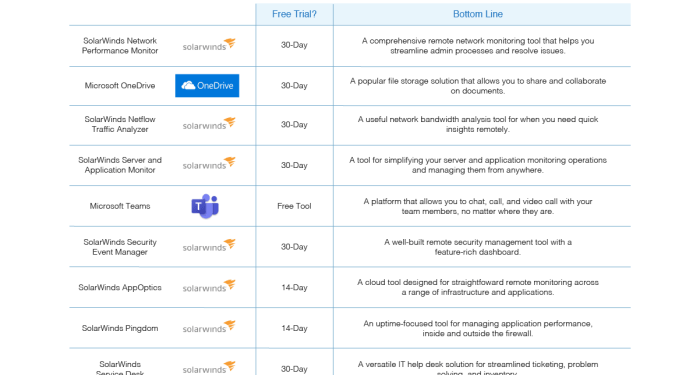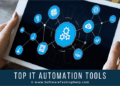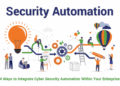In the realm of remote work, having the right set of software tools is crucial for staying efficient and secure. Let's explore the top must-have essentials that can revolutionize your remote work experience.
Must-have essential software for remote work
In today's digital age, remote work has become increasingly common. To ensure productivity and efficiency while working remotely, it is essential to have the right software tools at your disposal. Here are the top 5 must-have software tools for remote work:
1. Communication ToolsSlack
Slack
Slack is a powerful communication tool that allows teams to collaborate and stay connected seamlessly. With features like instant messaging, file sharing, and integrations with other apps, Slack helps remote workers communicate effectively and efficiently.
2. Project Management Tools
Trello
Trello
Trello is a popular project management tool that helps remote teams organize tasks, set deadlines, and track progress. Its visual interface and customizable boards make it easy to manage projects and stay on top of deadlines, improving overall productivity.
3. Video Conferencing ToolsZoom
Zoom
Zoom is a reliable video conferencing tool that enables remote teams to hold virtual meetings, webinars, and conferences. With features like screen sharing, recording options, and virtual backgrounds, Zoom enhances communication and collaboration among remote team members.
4. Cloud Storage Tools
Google Drive
Google Drive
Google Drive is a cloud storage tool that allows remote workers to store, access, and share files securely from anywhere. With real-time collaboration features and ample storage space, Google Drive simplifies file management and ensures seamless collaboration among team members.
5. Time Tracking Tools
Toggl
Toggl
Toggl is a time tracking tool that helps remote workers track their time spent on tasks and projects accurately. With detailed reports, billable hours tracking, and productivity insights, Toggl empowers remote workers to manage their time effectively and boost overall efficiency.
Communication tools
In a remote work setup, effective communication tools are essential for seamless collaboration among team members. Popular communication tools such as Slack, Microsoft Teams, and Zoom play a crucial role in facilitating real-time communication and enhancing productivity.
Slack
Slack is known for its instant messaging features, allowing team members to communicate in real-time through channels dedicated to specific topics or projects. It also integrates with various third-party apps, making it a versatile tool for remote teams.
Microsoft Teams
Microsoft Teams combines chat, video conferencing, file storage, and app integration in one platform. It offers features like virtual meetings, screen sharing, and collaboration on documents, making it a comprehensive communication tool for remote work.
Zoom
Zoom is a popular video conferencing tool that enables virtual meetings, webinars, and screen sharing. It is known for its ease of use and reliability, making it a go-to option for remote teams for virtual collaboration.Utilizing these communication tools effectively is crucial for maintaining seamless collaboration with remote teams.
Here are some tips on how to make the most out of these tools:
- Set clear communication guidelines and expectations for team members to ensure effective and timely communication.
- Utilize features like chat, video calls, and screen sharing for different types of communication needs.
- Create channels or groups for specific projects or teams to streamline communication and avoid clutter.
- Encourage regular check-ins and updates to keep everyone on the same page and maintain team cohesion.
- Utilize integrations with other tools and apps to enhance productivity and streamline workflows.
Project management software
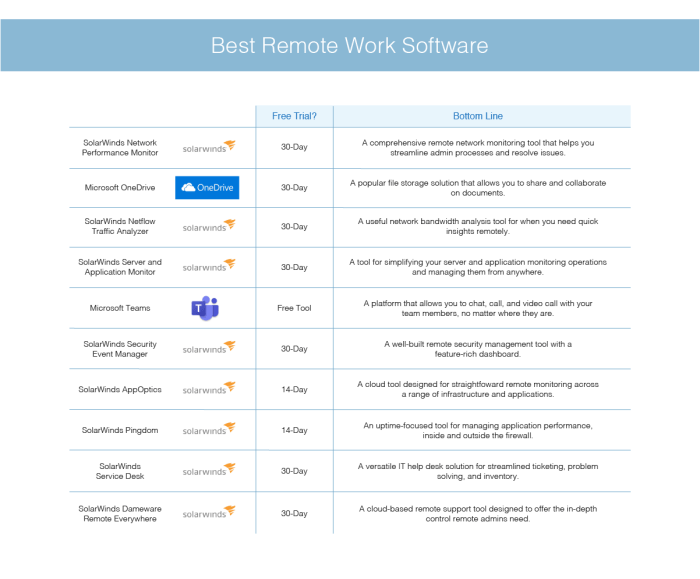
Project management software such as Trello, Asana, and Monday.com are essential tools for remote work as they help in organizing tasks, setting deadlines, and tracking progress for remote projects.
Relevance of project management tools in remote work
Project management tools play a crucial role in remote work by providing a centralized platform for teams to collaborate, communicate, and stay organized. These tools offer features such as task assignment, progress tracking, file sharing, and deadline setting, which are essential for managing remote projects efficiently.
- Trello: Trello is a visual project management tool that uses boards, lists, and cards to organize tasks and projects. It allows team members to collaborate in real-time, assign tasks, set deadlines, and track progress easily.
- Asana: Asana is a versatile project management tool that offers task management, team collaboration, and project tracking features. It helps teams to break down projects into smaller tasks, assign responsibilities, set deadlines, and monitor progress effectively.
- Monday.com: Monday.com is a customizable project management tool that allows teams to create workflows, track projects, and collaborate seamlessly. It offers visual project boards, timelines, and progress tracking features to enhance team coordination and productivity.
Cybersecurity tools
Ensuring data security is crucial in remote work, making cybersecurity tools like VPNs, password managers, and antivirus software essential for safeguarding sensitive information.
Significance of VPNs
Virtual Private Networks (VPNs) create a secure connection over the internet, encrypting data transmissions to prevent unauthorized access. This protects confidential information from potential cyber threats.
Importance of Password Managers
Password managers help generate and store complex passwords for various accounts, reducing the risk of data breaches due to weak passwords. They enhance security by ensuring unique and strong passwords for each login.
Role of Antivirus Software
Antivirus software detects and removes malicious software, viruses, and other cyber threats that could compromise sensitive data. It provides continuous protection by scanning files and monitoring system activities.
Risks of Remote Work
Working remotely exposes individuals and organizations to cybersecurity risks such as data breaches, phishing attacks, and unauthorized access to sensitive information. Without proper cybersecurity tools, these risks can lead to significant data loss and financial damage.
Mitigating Risks with Cybersecurity Tools
- Implementing VPNs ensures encrypted communication and secure access to company networks, reducing the risk of data interception.
- Using password managers enhances password security, minimizing the chances of unauthorized access to accounts through weak credentials.
- Antivirus software protects devices from malware and cyber threats, preventing potential data breaches and system compromise.
Selecting and Implementing Cybersecurity Tools
When choosing cybersecurity tools for remote work, consider factors such as encryption strength, user-friendliness, compatibility with devices, and regular updates. Implementing a multi-layered security approach with a combination of VPNs, password managers, and antivirus software can provide comprehensive protection against cyber threats.
End of Discussion
As we wrap up our discussion on essential software for remote work, remember that investing in the right tools can make all the difference in your productivity and data security. Stay equipped and stay ahead in the world of remote work.
Answers to Common Questions
What are the top 5 essential software tools for remote work?
The top 5 essential software tools for remote work are typically collaboration platforms like Slack, project management tools like Asana, communication apps like Zoom, cybersecurity tools like VPNs, and cloud storage solutions like Dropbox.
How do communication tools like Slack, Microsoft Teams, and Zoom enhance remote work?
These communication tools enable real-time interaction, seamless collaboration, and efficient information sharing among remote teams, leading to improved productivity and team cohesion.
Why is cybersecurity crucial for remote work, and what tools can help ensure data security?
Cybersecurity is vital for protecting sensitive information in a remote work environment. Tools like VPNs, password managers, and antivirus software help safeguard data from cyber threats and unauthorized access.