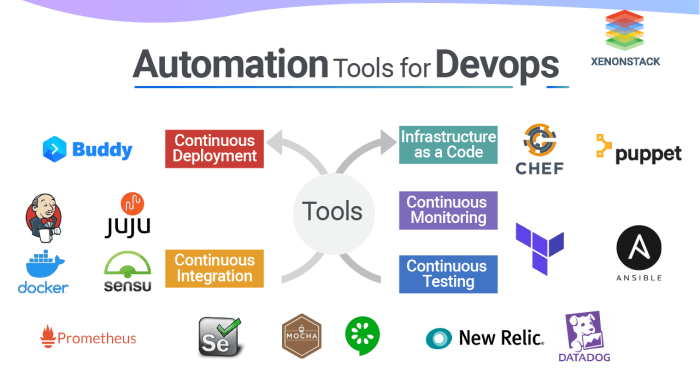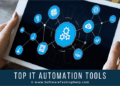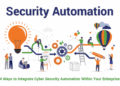Exploring the realm of IT automation tools tailored for cloud computing, this guide delves into the intricacies and advantages of utilizing automation in cloud operations. Learn about the top tools, their features, and how they can revolutionize your cloud environment.
Overview of IT automation tools for cloud computing
IT automation tools play a crucial role in streamlining and optimizing cloud computing operations. These tools are designed to automate various tasks, processes, and workflows within cloud environments, reducing manual intervention and improving efficiency.
Some of the key benefits of using automation tools for cloud operations include:
Improved Efficiency
- Automating repetitive tasks such as provisioning, configuration, and monitoring can significantly improve operational efficiency.
- Automation helps reduce human errors and ensures consistency in cloud management processes.
- By automating resource allocation and scaling, organizations can optimize their cloud infrastructure utilization.
Faster Deployment
- Automation tools enable rapid deployment of applications and services in the cloud, speeding up the development and release cycles.
- Automated testing and deployment pipelines help in achieving continuous integration and continuous delivery (CI/CD) practices.
- Automated scaling and load balancing ensure that applications can handle fluctuating workloads effectively.
Cost Savings
- By automating resource provisioning and de-provisioning based on demand, organizations can avoid over-provisioning and reduce cloud costs.
- Automation tools help in optimizing cloud spending by identifying idle resources and rightsizing instances.
- Automated security and compliance checks help in avoiding costly breaches and penalties.
Popular IT Automation Tools for Cloud Computing
- Ansible:A popular open-source automation tool that simplifies cloud provisioning, configuration management, and application deployment.
- Terraform:Infrastructure as code tool that allows users to define and manage cloud infrastructure in a declarative manner.
- Puppet:Configuration management tool that automates the deployment and management of software across cloud environments.
- Chef:Another configuration management tool that helps in automating infrastructure deployment and ensuring consistency.
- Jenkins:Automation server that supports continuous integration and delivery processes in cloud environments.
Comparison of popular IT automation tools for cloud computing
When it comes to IT automation tools for cloud computing, there are several popular options available, each with its own unique features and capabilities. Let's compare some of the most widely used tools like Terraform, Ansible, Puppet, and Chef to understand their strengths, weaknesses, and specific use cases.
Terraform
Terraform is an open-source infrastructure as code software tool created by HashiCorp. It allows users to define and provision data center infrastructure using a declarative configuration language.
- Strengths:
Supports multiple cloud providers such as AWS, Azure, and Google Cloud
Infrastructure changes can be previewed before applying
- Weaknesses:
Steep learning curve for beginners
Limited support for configuration management compared to other tools
- Use Cases:
Best suited for managing complex multi-cloud environments
Ideal for infrastructure provisioning and automation
Ansible
Ansible is an open-source automation tool that simplifies IT orchestration tasks. It uses SSH for communication and does not require any agents to be installed on remote systems.
- Strengths:
Easy to learn and use due to its simple YAML-based syntax
Agentless architecture for seamless deployment
- Weaknesses:
Limited scalability for very large environments
Less suitable for complex configuration management tasks
- Use Cases:
Ideal for automating repetitive tasks and application deployment
Suitable for configuration management and compliance automation
Puppet
Puppet is a configuration management tool that automates the provisioning, configuration, and management of servers and applications. It uses a declarative language to define system configurations.
- Strengths:
Scalability for managing large infrastructures
Rich ecosystem with a large number of pre-built modules
- Weaknesses:
Complex setup and configuration process
Resource-intensive compared to other tools
- Use Cases:
Best suited for large-scale server configuration management
Ideal for enforcing consistency and compliance across environments
Chef
Chef is an automation platform that allows users to define infrastructure as code using a domain-specific language
- Strengths:
Flexible and extensible with a strong community support
Offers detailed reporting and analytics for infrastructure changes
- Weaknesses:
Steep learning curve for beginners
Requires additional setup for complex environments
- Use Cases:
Best suited for organizations with complex infrastructure needs
Ideal for implementing continuous integration and deployment pipelines
Implementation of automation tools in cloud environments
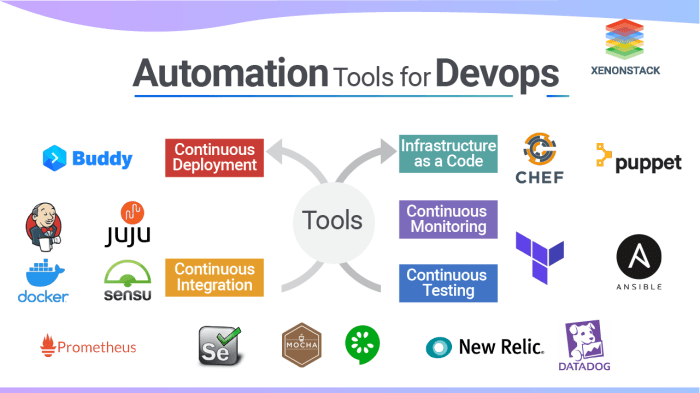
Implementing automation tools in cloud environments involves several key steps to ensure seamless deployment and management. By following best practices and guidelines, organizations can maximize the benefits of automation in the cloud.
Setting up automation tools for cloud deployments
- Choose the right automation tool based on your specific cloud environment and requirements.
- Install and configure the automation tool according to the vendor's guidelines.
- Integrate the automation tool with your cloud platform, ensuring compatibility and security.
- Create automation workflows and scripts to automate tasks such as provisioning, scaling, and monitoring.
Integrating automation tools with cloud services
- Utilize APIs provided by cloud service providers like AWS, Azure, or Google Cloud to connect automation tools with cloud resources.
- Implement security measures such as encryption and secure authentication to protect sensitive data during integration.
- Regularly update and test integration to ensure smooth operation and compliance with cloud provider's guidelines.
Managing and maintaining automation workflows in the cloud
- Monitor automation workflows to identify and address any issues or bottlenecks in real-time.
- Optimize automation scripts and workflows for performance and efficiency, considering factors like cost and resource utilization.
- Implement version control and backup mechanisms to safeguard automation scripts and configurations.
Security considerations when using automation tools in the cloud
Automation tools in cloud computing offer numerous benefits, but they also introduce security risks that organizations must address to safeguard their data and infrastructure. Here, we will explore common security risks associated with deploying automation tools in cloud environments, strategies for securing automation workflows and infrastructure in the cloud, and tips for ensuring compliance and data protection while using automation tools.
Common Security Risks
- Unauthorized access: Improperly configured automation tools can lead to unauthorized access to sensitive data or critical systems.
- Data breaches: Inadequate security measures can result in data breaches, compromising confidential information stored in the cloud.
- Compliance violations: Failure to implement proper security controls can lead to non-compliance with industry regulations, exposing organizations to penalties.
- Insider threats: Malicious insiders or negligent employees can misuse automation tools to gain unauthorized access or disrupt operations.
Strategies for Securing Automation Workflows and Infrastructure
- Implement strong authentication mechanisms, such as multi-factor authentication, to prevent unauthorized access.
- Encrypt sensitive data both at rest and in transit to protect it from unauthorized disclosure.
- Regularly update and patch automation tools and underlying infrastructure to address security vulnerabilities.
- Monitor and audit automation workflows to detect any suspicious activities or unauthorized changes.
Tips for Ensuring Compliance and Data Protection
- Perform regular security assessments and audits to ensure that automation tools comply with industry regulations and internal security policies.
- Establish data retention and disposal policies to securely manage data processed by automation tools and cloud services.
- Educate employees on best security practices and the importance of following security protocols when using automation tools in the cloud.
- Implement role-based access control to restrict access to automation tools and sensitive data based on job responsibilities and requirements.
Ultimate Conclusion
In conclusion, the world of IT automation tools for cloud computing offers a myriad of possibilities to streamline and enhance your cloud operations. By choosing the right tool and implementing best practices, you can optimize efficiency and security in your cloud environment.
Stay ahead of the curve with these powerful automation solutions.
Question Bank
What are the main benefits of using automation tools for cloud operations?
Automation tools streamline processes, reduce manual errors, increase efficiency, and enable scalability in cloud environments.
How can one secure automation workflows and infrastructure in the cloud?
Implementing strong authentication measures, encryption protocols, and regular security audits can help secure automation tools in the cloud.
Can you provide examples of popular automation tools designed for cloud environments?
Popular automation tools for cloud computing include Terraform, Ansible, Puppet, and Chef, each offering unique features and functionalities.