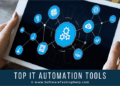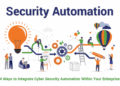Exploring the realm of Affordable IT automation tools for DevOps teams, this introduction sets the stage for a detailed discussion on how these tools can revolutionize workflows and boost productivity.
As we delve deeper, we will uncover the key criteria for selecting the right tools, the essential features they should offer, and real-world examples of their successful implementation.
Overview of IT Automation Tools
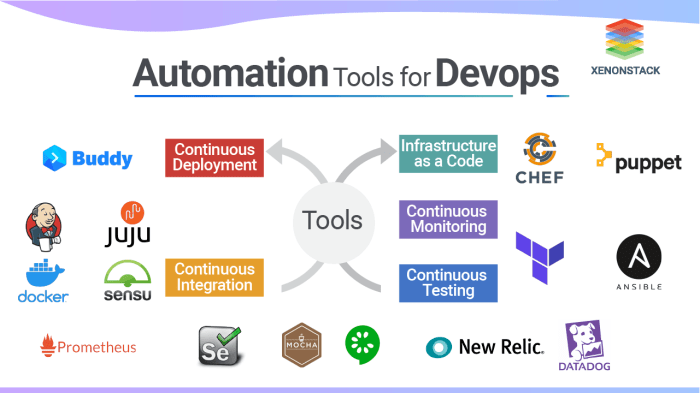
IT automation tools play a crucial role in streamlining processes and increasing efficiency for DevOps teams. These tools help automate repetitive tasks, reduce human error, and accelerate the delivery of software products.
Examples of Popular IT Automation Tools
- Ansible: A widely-used open-source automation platform that simplifies IT orchestration and configuration management.
- Jenkins: An automation server that helps automate the building, testing, and deployment of software.
- Chef: A configuration management tool that automates infrastructure deployment and management.
- Puppet: Another configuration management tool that automates the provisioning and configuration of servers.
The Importance of Affordable Tools for DevOps Processes
Affordability is a key factor when selecting IT automation tools for DevOps teams. Affordable tools enable organizations to implement automation at scale without incurring high costs. This accessibility allows teams to adopt automation practices more easily, leading to increased productivity and faster delivery of software products.
Criteria for Selecting Affordable IT Automation Tools
When choosing affordable IT automation tools for DevOps teams, there are several key factors to consider to ensure that the tool meets the team's needs while staying within budget. It is important to compare different pricing models available for IT automation tools and prioritize scalability and flexibility to accommodate the team's growth and changing requirements.
Pricing Models
- Subscription-based pricing: This model involves paying a recurring fee for the tool, usually on a monthly or yearly basis. It can be cost-effective for small to medium-sized teams with predictable usage.
- Perpetual license: With this model, you pay a one-time fee for the tool and own it indefinitely. This can be a good option for larger teams with stable requirements over time.
- Freemium model: Some IT automation tools offer a free version with limited features, allowing teams to try out the tool before committing to a paid plan. This can be beneficial for teams on a tight budget looking to test the tool's capabilities.
Scalability and Flexibility
It is essential to choose an affordable IT automation tool that can scale with your team's growth and adapt to changing requirements. Look for tools that offer flexibility in terms of customization, integration with other tools, and support for different types of workflows.
Features and Functionalities
Affordable IT automation tools should offer a range of essential features to help streamline processes for DevOps teams, enhancing efficiency and collaboration.
Centralized Dashboard
- Provides a centralized view of all automation tasks and workflows for easy monitoring and management.
- Allows team members to track progress, identify bottlenecks, and prioritize tasks effectively.
Workflow Orchestration
- Enables the automation of complex workflows by sequencing tasks and dependencies.
- Automates manual processes, reducing human error and freeing up time for more strategic tasks.
Integration Capabilities
- Supports integration with a variety of tools and platforms commonly used in DevOps environments.
- Enables seamless communication between different systems, promoting collaboration and interoperability.
Version Control
- Allows for the management of code versions and configurations, ensuring consistency and traceability.
- Facilitates collaboration by providing a history of changes and enabling rollbacks if needed.
Automated Testing
- Automates the testing process, including unit tests, integration tests, and deployment tests.
- Identifies issues early in the development cycle, improving overall software quality and reliability.
Integration Capabilities
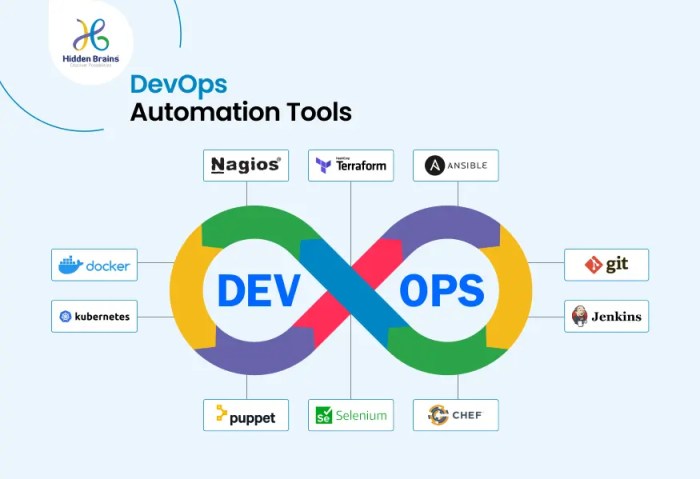
Integration capabilities are crucial for IT automation tools used by DevOps teams, as they allow seamless connectivity with existing toolchains, enhancing overall productivity and efficiency.
Significance of Integration Capabilities
- Integration capabilities enable different tools to work together harmoniously, ensuring a smooth flow of data and processes within the DevOps environment.
- They help in automating repetitive tasks and streamlining workflows, reducing manual interventions and minimizing errors.
- By integrating with popular tools like Jenkins, Docker, Ansible, and others, IT automation tools can extend their functionality and adapt to diverse needs.
Common Integration Challenges and Solutions
- Challenge: Compatibility issues may arise when integrating diverse tools with different protocols and data formats.
- Solution: Use middleware solutions or custom scripts to bridge the gap between incompatible tools and ensure seamless communication.
- Challenge: Managing dependencies and version conflicts when integrating multiple tools in the DevOps pipeline.
- Solution: Implement proper version control, dependency management, and continuous testing to identify and resolve conflicts early in the integration process.
- Challenge: Security concerns related to data transfer and access permissions during tool integration.
- Solution: Implement encryption protocols, access controls, and regular security audits to safeguard sensitive information and prevent unauthorized access.
Case Studies and Success Stories
In this section, we will explore real-world examples of organizations that have benefited from affordable IT automation tools, highlighting specific use cases and the outcomes achieved through automation implementation.
Organization A: Streamlining Deployment Processes
- Organization A, a mid-sized software company, implemented an affordable IT automation tool to streamline their deployment processes.
- By automating repetitive tasks such as code deployment, testing, and monitoring, they were able to significantly reduce the time taken for each deployment cycle.
- As a result, Organization A saw a 40% increase in deployment frequency and a 30% reduction in errors during deployments.
Organization B: Enhancing Security Measures
- Organization B, a financial institution, utilized affordable IT automation tools to enhance their security measures.
- By automating security patch management, vulnerability scanning, and access control processes, they were able to strengthen their overall security posture.
- Through automation, Organization B achieved a 50% reduction in security vulnerabilities and improved compliance with industry regulations.
Organization C: Improving Efficiency in IT Operations
- Organization C, a large e-commerce company, adopted affordable IT automation tools to improve efficiency in their IT operations.
- By automating routine tasks such as server provisioning, configuration management, and performance monitoring, they were able to free up time for their IT team to focus on more strategic initiatives.
- As a result, Organization C experienced a 25% increase in overall productivity and a 20% reduction in downtime incidents.
Best Practices for Implementing IT Automation Tools
Implementing IT automation tools in DevOps processes can greatly enhance efficiency and productivity. Here are some best practices to consider when introducing automation tools to your team.
Step-by-Step Guide for Introducing Automation Tools
- Start with a thorough assessment of your current processes and identify areas that can benefit from automation.
- Involve key stakeholders in the decision-making process to ensure buy-in and support throughout the implementation.
- Select automation tools that align with your specific needs and objectives, considering factors such as ease of use, scalability, and integration capabilities.
- Develop a clear implementation plan with defined milestones and timelines to track progress and ensure accountability.
- Provide comprehensive training to team members on how to effectively use the new automation tools, including hands-on practice and continuous support.
Strategies for Training Teams on Using New Automation Tools
- Offer both initial training sessions and ongoing support to ensure team members feel confident and competent in using the automation tools.
- Create user guides, tutorials, and documentation to serve as resources for team members to refer back to as needed.
- Encourage collaboration and knowledge sharing among team members to facilitate learning and problem-solving together.
Tips for Optimizing Tool Utilization and Maximizing ROI
- Regularly assess the performance and effectiveness of the automation tools to identify any areas for improvement or optimization.
- Seek feedback from team members on their experience using the tools and implement suggested enhancements to enhance usability.
- Monitor key metrics and KPIs to measure the impact of automation on productivity, efficiency, and overall business outcomes.
Last Point
In conclusion, Affordable IT automation tools hold the promise of transforming DevOps processes, driving innovation, and delivering tangible results. Embracing these tools can lead to streamlined operations, improved collaboration, and ultimately, enhanced business success.
FAQ
What are the key factors to consider when choosing Affordable IT automation tools for DevOps teams?
When selecting tools, consider factors like scalability, flexibility, ease of integration, and the specific features that align with your team's needs.
How can affordable IT automation tools enhance collaboration within DevOps teams?
These tools offer functionalities like real-time communication, shared dashboards, and automated workflows that promote seamless collaboration among team members.
What pricing models are commonly available for IT automation tools?
Pricing models range from subscription-based models to pay-per-use or freemium options, allowing teams to choose a plan that fits their budget and requirements.
How can organizations overcome integration challenges when implementing IT automation tools?
By conducting thorough compatibility tests, seeking vendor support, and gradually phasing in new tools, organizations can effectively address integration challenges and ensure a smooth transition.